الوصف: يقوم هذا السكريبت بعرض صور تتحرك
من تحت الى فوق ... ويمكن وضع رابط لكل صورة ... واستخدامه بالدعاية او بالتعريف عن
محتويات الموقع او بالتعريف بمواقع صديقة وغيرها من الأمور.
طريقة التركيب: ضع الكود في المكان الذي تريد ظهور السكريبت به
الكود:
<script language="JavaScript1.2">
///////configure the below four variables to change the style of the slider///////
//set the scrollerwidth and scrollerheight to the width/height of the LARGEST image in your slideshow!
var scrollerwidth=103
var scrollerheight=106
var scrollerbgcolor='white'
//3000 miliseconds=3 seconds
var pausebetweenimages=3000
//configure the below variable to change the images used in the slideshow. If you wish the images to be clickable, simply wrap the images with the appropriate <a> tag
var slideimages=new Array()
slideimages[0]='<a href="http://www.vip600.com"><img src="http://soft.vip600.com/images/java/advexa.png" border=0"></a>'
slideimages[1]='<img src="http://soft.vip600.com/images/java/advexa.png">'
slideimages[2]='<img src="http://soft.vip600.com/images/java/advexa.png">'
slideimages[3]='<img src="http://soft.vip600.com/images/java/advexa.png">'
slideimages[4]='<img src="http://soft.vip600.com/images/java/advexa.png">'
//extend this list
///////Do not edit pass this line///////////////////////
if (slideimages.length>1)
i=2
else
i=0
function move1(whichlayer){
tlayer=eval(whichlayer)
if (tlayer.top>0&&tlayer.top<=5){
tlayer.top=0
setTimeout("move1(tlayer)",pausebetweenimages)
setTimeout("move2(document.main.document.second)",pausebetweenimages)
return
}
if (tlayer.top>=tlayer.document.height*-1){
tlayer.top-=5
setTimeout("move1(tlayer)",100)
}
else{
tlayer.top=scrollerheight
tlayer.document.write(slideimages[i])
tlayer.document.close()
if (i==slideimages.length-1)
i=0
else
i++
}
}
function move2(whichlayer){
tlayer2=eval(whichlayer)
if (tlayer2.top>0&&tlayer2.top<=5){
tlayer2.top=0
setTimeout("move2(tlayer2)",pausebetweenimages)
setTimeout("move1(document.main.document.first)",pausebetweenimages)
return
}
if (tlayer2.top>=tlayer2.document.height*-1){
tlayer2.top-=5
setTimeout("move2(tlayer2)",100)
}
else{
tlayer2.top=scrollerheight
tlayer2.document.write(slideimages[i])
tlayer2.document.close()
if (i==slideimages.length-1)
i=0
else
i++
}
}
function move3(whichdiv){
tdiv=eval(whichdiv)
if (tdiv.style.pixelTop>0&&tdiv.style.pixelTop<=5){
tdiv.style.pixelTop=0
setTimeout("move3(tdiv)",pausebetweenimages)
setTimeout("move4(second2)",pausebetweenimages)
return
}
if (tdiv.style.pixelTop>=tdiv.offsetHeight*-1){
tdiv.style.pixelTop-=5
setTimeout("move3(tdiv)",100)
}
else{
tdiv.style.pixelTop=scrollerheight
tdiv.innerHTML=slideimages[i]
if (i==slideimages.length-1)
i=0
else
i++
}
}
function move4(whichdiv){
tdiv2=eval(whichdiv)
if (tdiv2.style.pixelTop>0&&tdiv2.style.pixelTop<=5){
tdiv2.style.pixelTop=0
setTimeout("move4(tdiv2)",pausebetweenimages)
setTimeout("move3(first2)",pausebetweenimages)
return
}
if (tdiv2.style.pixelTop>=tdiv2.offsetHeight*-1){
tdiv2.style.pixelTop-=5
setTimeout("move4(second2)",100)
}
else{
tdiv2.style.pixelTop=scrollerheight
tdiv2.innerHTML=slideimages[i]
if (i==slideimages.length-1)
i=0
else
i++
}
}
function startscroll(){
if (document.all){
move3(first2)
second2.style.top=scrollerheight
}
else if (document.layers){
document.main.visibility='show'
move1(document.main.document.first)
document.main.document.second.top=scrollerheight+5
document.main.document.second.visibility='show'
}
}
window.onload=startscroll
</script>
<ilayer id="main" width=&{scrollerwidth}; height=&{scrollerheight}; bgColor=&{scrollerbgcolor}; visibility=hide>
<layer id="first" left=0 top=1 width=&{scrollerwidth}; >
<script language="JavaScript1.2">
if (document.layers)
document.write(slideimages[0])
</script>
</layer>
<layer id="second" left=0 top=0 width=&{scrollerwidth}; visibility=hide>
<script language="JavaScript1.2">
if (document.layers)
document.write(slideimages[1])
</script>
</layer>
</ilayer>
<script language="JavaScript1.2">
if (document.all){
document.writeln('<span id="main2" style="position:relative;width:'+scrollerwidth+';height:'+scrollerheight+';overflow:hiden;background-color:'+scrollerbgcolor+'">')
document.writeln('<div style="position:absolute;width:'+scrollerwidth+';height:'+scrollerheight+';clip:rect(0 '+scrollerwidth+' '+scrollerheight+' 0);left:0;top:0">')
document.writeln('<div id="first2" style="position:absolute;width:'+scrollerwidth+';left:0;top:1;">')
document.write(slideimages[0])
document.writeln('</div>')
document.writeln('<div id="second2" style="position:absolute;width:'+scrollerwidth+';left:0;top:0">')
document.write(slideimages[1])
document.writeln('</div>')
document.writeln('</div>')
document.writeln('</span>')
}
</script>

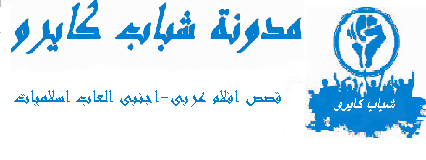

التعليقات : 0
إرسال تعليق
أخي الكريم، رجاء قبل وضع أي كود في تعليقك، حوله بهذه الأداة ثم ضع الكود المولد لتجنب اختفاء بعض الوسوم.
الروابط الدعائية ستحذف لكونها تشوش على المتتبعين و تضر بمصداقية التعليقات.